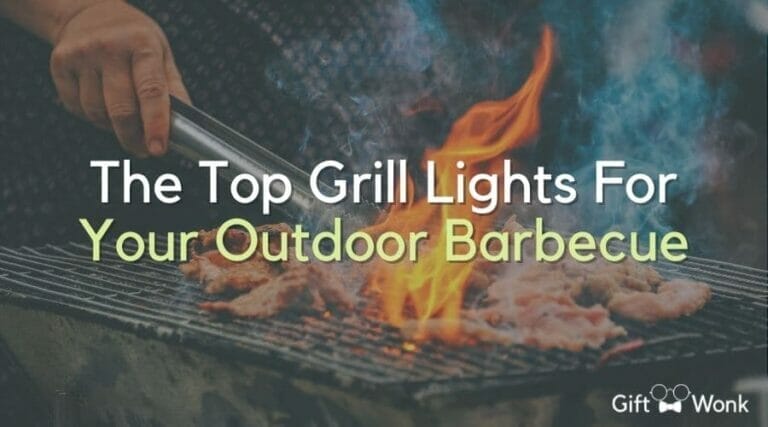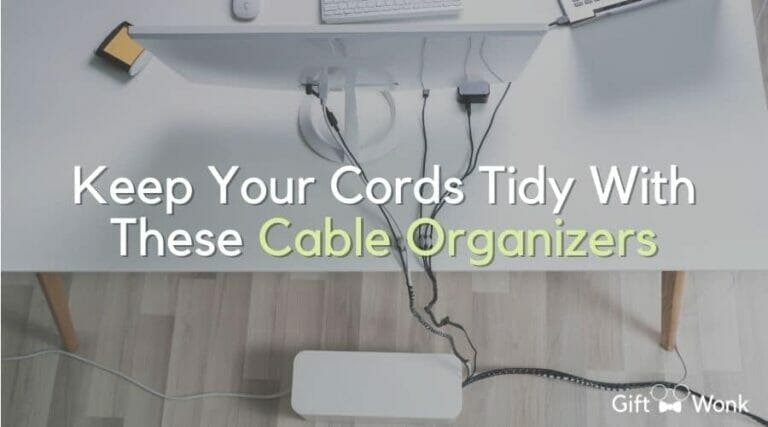!! DISCLAIMER !! This site may contain Amazon & other affiliate links.
This means if you click on one of the product recommendation links, this site may receive a small commission. This is at no extra cost to you and may include exclusive discounts when possible. This helps support this site and allows us to keep making content like this. Thank you for your support!
Make A Father’s Day Video Greeting: Top 5 Free Video Creation Apps You Can Use To
Despite the fact that Father’s Day is only a few days away, how do you choose a Father’s Day present on short notice with so many options? Well, this is where we come in.
We will show you the very best Father’s Day video greetings that you can make.
Write Down What You Want To Say To Your Dad For Father’s Day
One of the most important things that we want to focus on is that these videos should be personalized and should reflect your own unique father.
Our Father’s Day messages and tributes are great but they are also a little impersonal. So why not create a video that shows how much you really care, and takes your father’s personality into consideration?
You may be surprised to know that making a personalized video greeting is actually very simple to do.
All that you have to do is download one of the many free online video editing software programs available, and then you will be able to create a masterpiece all by yourself.
We will show you just how easy it is to make your own personal Father’s Day video in just a few simple steps.
How To Make A Personalized Video Greeting For Father’s Day
First of all, you need to decide what kind of message you want to send to your father. If you want to talk about a specific topic, such as how much you love your father, then you will need to think about making the video very detailed.
However, if it is a more general message that does not have any specific details, then you can just use a simple caption to personalize it.
After you have decided what kind of message you want to convey in your Father’s Day greeting and what kind of video greeting or caption best represents the message, then click to start creating your personalized video greeting right now!
Best Video Creation Apps You Can Use For Father’s Day
Our team has spent hours working on studying different ways to make videos and we have narrowed down the 5 best FREE apps for people who want to create a video message or a video greeting.
1. Magisto
Why We Like It: A very robust, easy-to-use, and powerful video editing software.
Also includes a wide variety of content creation features that will not only help you make professional videos for your website but also provide you with numerous options to share on YouTube and Facebook.
Magisto is definitely our favorite online video creation tool.
2. Hyperlapse
Why We Like It: The Hyperlapse feature is something that has been missing on the market and now it’s available for its users to create amazing Hyperlapse videos. What’s great about this app is that you are not limited to just the videos you make.
You can also share these videos on Instagram or Facebook, and they will look really good! And we have found that the best way to use this app is by combining it with our other picked apps.
3. Splice

Why We Like It: This new video editing software helps you make amazing music video slideshows using your personal photos and videos from Facebook, Instagram, and Dropbox.
The great thing about this app is that it creates videos with high quality and sound. The music editor (which is very cool!) allows you to change the tempo of the video and hear the different effects.
People who are really into music will love this app!
4. Wondershare Filmora
Why We Like It: The software we have picked for our video editing category is Wondershare Filmora. It allows you to edit videos by adjusting the audio and video levels, adding text overlays, and so much more.
You also have the capability to add special effects and stickers that will make your video more attractive. The best thing about Wondershare Filmora is that it’s free (there is a trial first).
5. InShot
Why We Like It: InShot is a very easy-to-use and simple video editor. This software will allow you to edit your videos using different camera angles, and cut, trim and crop your videos. We love that it has a very simple interface and is really user-friendly!
Watch this video for tips on how to make a Father’s Day video using Kinemaster:
Final Thoughts
All in all, our team has chosen some of the best and easiest video editing apps that you can use to create your own personal video greeting for your father, or for any other occasion.
Please note that these free video editor apps are available for download on your smartphones. We hope this article will help you give your dad a Father’s Day present he will never forget. Happy Father’s Day!
Frequently Asked Questions
1. Which is your favorite of these free video editing programs?
It really depends on what kind of project you are working on. Magisto allows you to create videos and then edit them with music. The program also allows you to add comments, titles, captions, songs, and even special effects or stickers.
For those who want a more professional kind of video editing software, we highly recommend Wondershare Filmora because it provides a wide variety of professional tools that will give your video a unique look.
We also like Splice because it has really great music that will make your video stand out from the rest.
2. Do you think this video editing software will save time?
It depends on what kind of project you are working on. If you want to create a short but sweet video, then Yes, absolutely.
If your goal is to make a professional video that has a unique look but also includes all the information your dad really cares about, we recommend Hyperlapse or Splice.
These apps allow you to easily add music and special effects that will make your video stand out from the rest, without having to spend hours working on it.
3. Will these software programs give me an edge in my work?
It’s up to you and how much time and money you want to invest in your project.