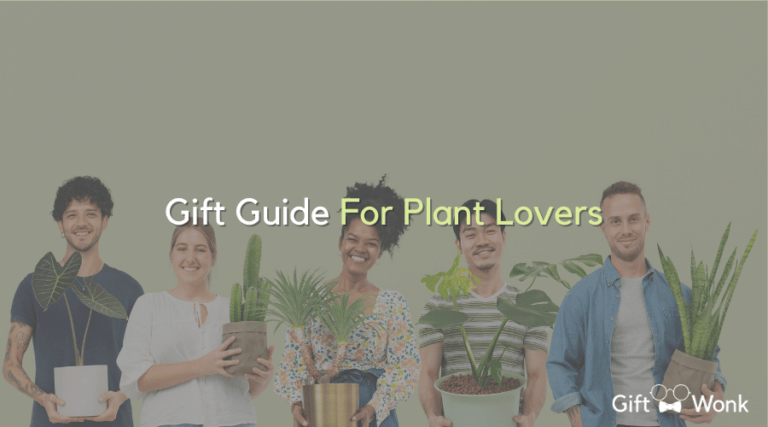!! DISCLAIMER !! This site may contain Amazon & other affiliate links.
This means if you click on one of the product recommendation links, this site may receive a small commission. This is at no extra cost to you and may include exclusive discounts when possible. This helps support this site and allows us to keep making content like this. Thank you for your support!
Our Guide To Finding The Best Gaming Mouse For You
Gamers may only enjoy the gaming experience if they have a mouse that is pleasant to operate and fits their playing style. Gamers can play games using a conventional mouse, but the experience will be different than when they use a gaming mouse. The gaming mouse includes features that set it apart from normal mice.
A gaming mouse, for example, has superior software for customizing settings and can support both high DPI and CPI. A conventional mouse has a higher latency than a gaming mouse.
Furthermore, for a gaming mouse to be helpful, it should have sensors that allow it to keep up with faster motions than a standard mouse.
Finding The Best Gaming Mouse: Your Guide to Precision and Performance
Gaming Mouse or a Regular Mouse?
Gaming mice aren’t that dissimilar to regular mice. A design can be labeled “for gaming,” and it doesn’t have to include a dozen extra buttons.
However, any gaming mouse worth purchasing will include at least two of the features: an advanced optical or laser sensor that allows for precise and faster or more precise motions and some degree of user customization.
Gaming mice frequently include extra thumb buttons, on-the-fly sensitivity and speed modifications, extra-long cords, and even exotic features like movable weights or button tension springs.
Furthermore, practically all gaming mice are tethered rather than wireless. This is usually attributed to “input lag,” which is a questionable advantage of the USB input.
Even the most basic wireless mouse has an input latency of a few hundredths of a second, which is far below the threshold of most people’s reaction speeds (to say nothing of the similar delay for monitors and laptop screens).
However, whether actual or perceived, the perceived advantage of a connected connection means that non-mobile wireless gaming mouse are difficult to find. Wireless gaming mice are offered with specialized, super-fast wireless connections; hence they are more expensive than standard models.
More costly gaming mouse typically have more bells and whistles than cheaper versions, but investing more does not guarantee a better experience. Here are some things to think about before investing in a new design.
Grip Style
The type of grip you employ is significant, especially when playing a PC game versus using a mouse for more boring chores. While every player is unique, the grips can be divided into three major categories:
Tip grip
The tips of your index, ring and middle fingers rest on the left, center, and mouse buttons, leaving your palm fully independent from the mouse’s body. Your thumb is holding the side of the mouse.
Palm grip

The most common grip utilized by most players. Your fingers are flat on the mouse buttons, and your full palm is resting on the mouse’s body.
Claw Grip
Claw grip is a hybrid of the palm and tip grip techniques. Your hand is simply resting on the mouse’s back edge, with your finger and thumb tips slanted in towards the buttons.
Certain grips can be more or less successful for different types of games, but changing your grip type on purpose is not a good idea. Simply utilize whichever grip feels natural to you and allows you to play well.
Different mice, however, may prefer different types of grips. Larger, wider mice are better for a more general palm grip because they normally presume that at least part of your hand will be resting on the mousepad at all times.
Short mice with a small palm area and, preferably, a lighter overall body make tip grip handling easier. Claw grip users like mice that are quite small and have slim, elongated primary buttons.
Customizable
Most dedicated gaming mouse come with their own PC software, either as a standalone package or as part of a “suite,” including support for additional gaming accessories such as keyboards and headphones.
This software allows you to configure the lighting profile (which isn’t really necessary), adjust button assignments (which are useful but usually available in individual games as well), and change DPI parameters.
The latter is especially essential since it allows you to alter the sensitivity of the mouse for faster or more precise tracking, and some more modern mice will even let you do so on the fly with mouse buttons.
You may also be able to tweak macros for different buttons, make changes for specific mousepads, and build up special button profiles for individual games using mouse software. To some extent, all gaming mouse software will handle all of these functions.
The ability to save individual profiles directly to the mouse’s memory itself is a very valuable capability, allowing it to be carried from PC to PC with its settings intact, with no additional setup necessary.
Unlike most recent “gaming” software packages, Razer software does not support local device memory profiles.
Types of Gaming Mice
PC gaming accessories have become more complex as PC gaming has become more complex. We can look at a few different sorts of gaming mouse, most of which feature button designs and locations that are intended to help in particular specific types of games.
These subdivisions are distinct from the above-mentioned body and grip styles—a shooter mouse can be wide and low for a palm grip or slim and shallow for a tip grip. So, once you’ve decided on a gaming mouse, have a look at our recommendations with grip type and software in mind.
Shooter: Simple and Quick

This is the most often used type of gaming mouse. Shooter mice include a traditional left button-mouse wheel-right button layout for primary input, similar to most ordinary desktop gaming mice, as well as two to three thumb buttons.
These relate to primary fire, weapon selection or zoom, secondary fire or iron sights, and grenade or melee actions in most first-person and third-person shooting games, respectively.
Shooter mice are basic, allowing gamers to easily adjust to various action games while utilizing only three fingers. On more expensive models, in addition to DPI up and down buttons, some shooter mice have a precision or “sniper” button that, when pressed, briefly reduces the DPI for super-sensitive shots.
“MOBA” or “MMO”
Massively multiplayer online games like World of Warcraft, strategy games like Age of Empires, and MOBA games like Noun of Other Noun League of Legends all share some design elements: a slew of highly specific, highly contextual skills that don’t have to be used all the time but must be activated quickly to stay competitive.
Thus was born the “MMO” mouse, complete with a crazy 12-button grid just for the thumb.
MMO mice are ideal for games that require a large number of custom-bound skills or unit groupings.
New players take some getting used to, not to mention a lot of setup for the best skills or troops for each button. Because of the smaller, more difficult-to-distinguish thumb buttons, they are less suitable for fast-paced action and shooting games.
Ambidextrous Mouse
When it comes to mice, most left-handed gamers, like yourself, simply grin and bear it, using our right hands like our cruel anti-sinister oppressors.
However, gaming hardware makers do provide a few lefty variants—or, more typically, ambidextrous options, with fully symmetrical bodies and buttons rather than bodies bent for the right hand.
Most of them feature a pretty simple shooter-style button layout with thumb buttons on both sides, assuming players will disable the buttons for their off-hand. Some models even include interchangeable blanks for unneeded buttons.
Mobile Mouse
Some manufacturers offer smaller, more portable versions of their mouse designs for mobile gamer.
While these are frequently wireless and much lighter than normal gaming mice, they also benefit gamers who prefer a tip grip approach, as the smaller body can be manipulated more easily while physically touching less of the mouse.
Hybrid Mouse
“Hybrid” gaming mouse attempt to provide the best of both worlds, being adaptable enough to operate with every game genre but excelling in none.
These usually have more thumb buttons than the normal two “shooter” thumb buttons but fewer than the sophisticated “MMO” grids. If you want something more adaptable, hybrids can be an interesting option.
Sensor
Most gaming mice on the market nowadays have excellent sensors; if you buy a respectable mouse, you’ll almost certainly get a faultless sensor; the best sensors excel in three important areas.
A good sensor will have the following characteristics:
- Accurate tracking over a wide DPI range
- There is no jitter or acceleration.
- Angle snapping and no prediction
- A high polling rate
- Short lift-off distance
A few sensors exhibit all of the aforementioned characteristics and can thus be referred to as ideal sensors.
DPI (dots per inch)/CPI (counts per inch) (CPI)
DPI is a measurement of a mouse’s sensitivity to movement. The higher the DPI, the greater the movement of your cursor per inch of mouse movement.
While the appropriate DPI for performance is a matter of personal opinion, most professionals prefer a low DPI in order to micro-adjust aim without having to move the mouse a few millimeters.
Most current mice can track accurately at low DPI; however, at high DPI, the sensor is no longer monitoring one-to-one to actual movement and instead employs software to boost sensitivity, which might create mistakes.
Jitter

Smooth mouse pad movement should result in a smooth line on the screen. Jitter occurs when a sensor is unable to track in specific circumstances; for example, certain sensors interpolate (fake) greater sensitivity rather than tracking the dots per inch, resulting in a jumpy mouse pointer.
If you play on a non-standard surface, such as glass, a sensor may have difficulty tracking movement, resulting in jitter, or if a speck of dust gets on the sensor’s lense. Both of these issues are easily resolved by using a mouse pad and blowing air into the sensor.
Acceleration
The distance traveled by your mouse should always correspond to the distance traveled by the cursor; this allows you to develop muscle memory for consistency.
Another way software tries to assist is through acceleration, which advances the cursor at a higher rate as you move the mouse faster. If you move your mouse 20 cm across the mouse pad slowly and with acceleration, the pointer will be in a different location than if you move your mouse 20 cm quickly.
It assumes you want to navigate across the screen and assists you in doing so more quickly and with less effort.
Angle Snapping and Prediction
Prediction occurs when the mouse software (or Windows software) attempts to forecast where you’re attempting to move the mouse and straightens up your line.
Angle snapping occurs when a mouse attempts to predict your motions, which may cause you to miss out on some great headshots.
The most typical source of prediction is in your Windows mouse settings, with a checkbox labeled “Enhance pointer precision,” which should be turned off.
Poll Rate
A mouse’s poll rate, measured in hertz, indicates how frequently the mouse reports back to the computer. The higher the poll rate, the more frequently your mouse communicates with the computer to report on its location and tracking. You want a high poll rate mouse, which most current sensors have.
The sole disadvantage of a high poll rate is increased CPU consumption because your computer now has to communicate with your mouse more frequently. Anything above 500 Hz is virtually indistinguishable, and most modern mice allow you to customize your poll rate.
Lift-off Distance
When you pick up a mouse with a low lift-off distance, it will cease tracking almost instantly. A mouse with a longer lift-off distance will still move the mouse cursor a few centimeters off the surface, allowing you to maneuver while picking up the mouse.
Low lift-off distance is also crucial for gamers that utilize a low DPI/sensitivity because they may have to pick up the mouse numerous times to spin a full 180 degrees, and you don’t want the sensor to track when the mouse is taken up, throwing off where you’re looking or aiming.
Optical vs. Laser
For this reason, all modern gaming mice use optical sensors rather than laser sensors.
While laser can work on surfaces such as glass due to its deeper detecting technology, the deeper sensor resolution causes laser sensors to track even the mouse pad’s fibers, causing mouse jitter and inaccuracy when all you want to do is move the cursor from point A to point B.
Laser mice also have slower malfunction rates, which means they become more inaccurate faster as DPI increases.
Recommended Sensors
If the mouse you’re considering has any of these sensors, you may be confident that it will track quite well. Keep in mind that all sensors have an effective DPI range before jitter, but these sensors track precisely from 100 DPI to 1800 DPI.
Excellent
- Pixart PMW3366
- Pixart PMW3360
- Pixart PMW3361
- HERO Sensor
- Mercury Sensor
- TrueMove 3 (custom 3360)
- Pixart PMW3389
Good
- Pixart PMW3310
- TrueMove 1
Top 5 Gaming Mouse
[wptb id="9457" not found ]Final Thoughts
Finding the finest gaming mouse for you can be a time-consuming yet rewarding process. We hope this buyer guide and review have provided you with at least a starting point; best of luck!
Frequently Asked Questions
Is it worthwhile to spend money on a gaming mouse?
They certainly can be! A dedicated gaming mouse can improve your performance and streamline inputs if you use different PCs for business and gaming.
Especially if you play games like Starcraft or World of Warcraft, where actions must be assigned to certain buttons, MMO and RTS mice place hotkeys near your thumb for faster replies. If you play Call of Duty or Apex Legends, you’ll need a mouse with a DPI throttle for more precise aiming.
Is 1000 DPI sufficient for gaming?
It’s a good DPI level for an optical sensor, striking a balance between precision and quickness. If you favor highly twitchy shooters, you won’t blow any audiences away, but you’ll be able to play most games without trouble.
Which is preferable: wired or wireless?
Really, everything comes down to personal preference. Wireless mice are fantastic because there is no long cord that can get snagged and twisted (or chewed on by pets), but you must also consider battery life and the type of battery used by the mouse. If your budget allows, invest in a wireless mouse with a built-in battery.
That way, you won’t have to spend a fortune on AA batteries. As long as your computer is powered on, wired mice have an infinite power supply.
And cable drag can be reduced by selecting a gaming mouse with a smooth-woven cable or purchasing a bungee device to keep the wire up and off your desk.
What is the appropriate weight for a gaming mouse?
The weight of a mouse should not be overlooked and can impact your decision. If you use your mouse frequently, consider one that is light enough to rest your wrist on. Furthermore, several models include weights that allow you to add weight to your mouse, increasing its comfort and precision.
What is the ideal mouse shape?
Though it may seem obvious to some, others may be unaware that the greatest gaming mouse fits your hand’s form and size. As a result, if you have small hands, you should avoid mice that are too large and vice versa.