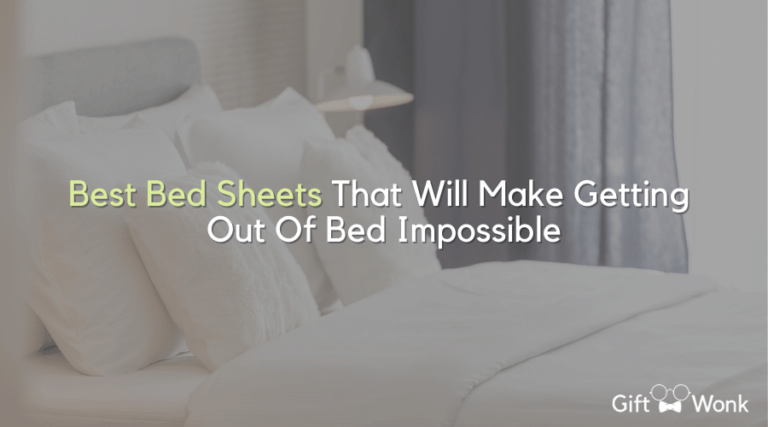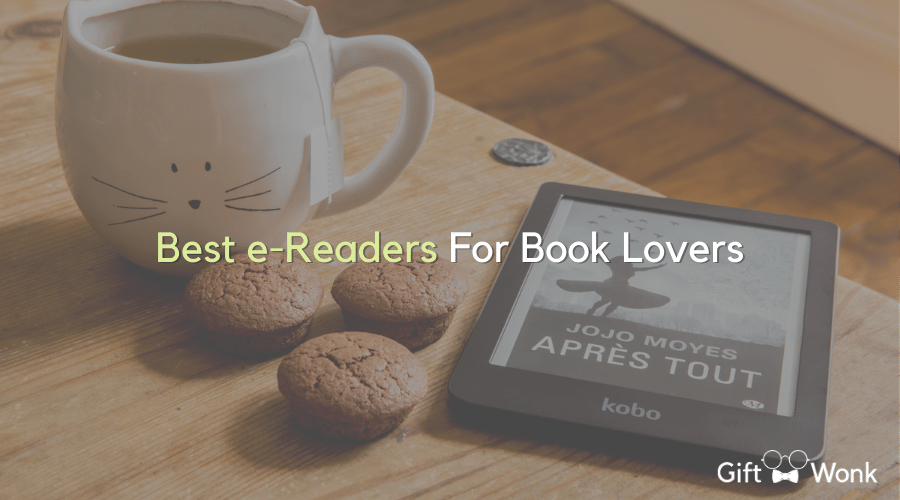
!! DISCLAIMER !! This site may contain Amazon & other affiliate links.
This means if you click on one of the product recommendation links, this site may receive a small commission. This is at no extra cost to you and may include exclusive discounts when possible. This helps support this site and allows us to keep making content like this. Thank you for your support!
Best E-Readers For Book Lovers
Whether your house is overcrowded with books or you want to digitize your collection to take with you on vacation, now is a fantastic time to invest in an e-reader for at-home and on-the-go reading enjoyment.
The displays are tailored for reading, and you’ll receive a more immersive reading experience without messaging, gaming, and video distractions.
E-readers are now widely available and can be found in a variety of settings. They are great for persons who enjoy reading but do not want to carry around a large number of books that must be recycled once they have been read.
Buying e-books makes a lot of sense, given that they are often considerably cheaper than their paper equivalents. Also, with e-reader prices at an all-time low, now is an excellent time to purchase one.
However, there are many e-readers for book lovers to pick from. What is the best one, and what factors should be considered before purchasing one? It may not be as straightforward as you think to buy the greatest e-reader.
What Exactly Is An E-Reader?
An e-reader is essentially a specialized type of tablet computer that has been reduced in complexity and thus cost in order to focus on reading books.
Among the most important technologies used in e-readers is e-ink. E-Ink technology resembles paper in physical appearance, and because it lacks the blue light found in tablet displays, it is considerably simpler to read.
It is fundamentally a reflective technology that utilizes reflected light, which implies that light is required to read in the dark. Because it is also reflective, it is significantly easier to read in sunlight than a standard tablet.
Early e-ink displays were also relatively slow, which was fine for e-readers but not so excellent for standard tablet displays.
Another advantage of e-ink displays is their extremely low power consumption, which means that e-readers do not need to be charged as frequently.
Considerations When Purchasing An E-Reader
When choosing an e-book reader or e-reader, there are numerous factors to consider. It is helpful to narrow the field with some important requirements, and then it is typically any one of a number of small points that help make the final decision.
Screen Size
Although e-book readers and e-readers with a range of screen sizes are available, six inches appears to be a common size presently.
The size of a television screen is measured diagonally across the screen. Thus, a 5-inch screen is 3 inches by 4 inches, which is quite modest, whereas a 6-inch screen is 3.54 inches by 4.72 inches.
Screen Definition
It is critical to define or clarify the screen. It is measured in pixels per inch, just as in other forms of display. This is commonly measured in dpi – dots per inch – and most screens are 300 dpi, which provides a crystal clear definition.
Touchscreen

Due to advancements in display technology, most e-readers now have touchscreens. This greatly simplifies their operation, especially while typing using a keypad. Many previous e-readers lacked a touchscreen-type pad, making it difficult to enter titles and other information.
Backlighting
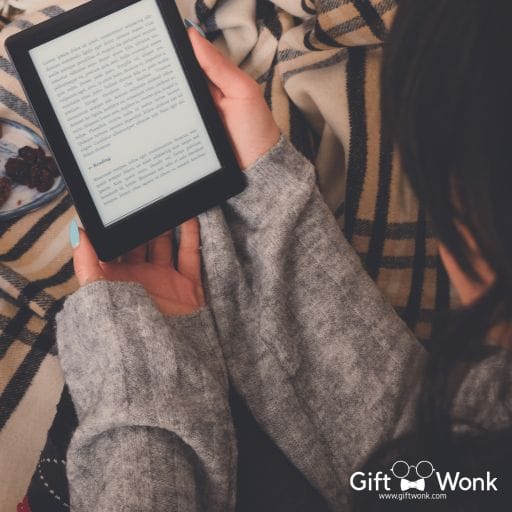
Unlike the screens used in tablets and smartphones, the e-ink technology used in e-readers is solely reflective and cannot be viewed in the dark. Many e-readers have backlighting to address this issue.
The use of the backlight will significantly degrade battery life, but it will be useful if no other light is available. Obviously, backlighting is only used when necessary. If backlighting is required, ensure that the model you are considering has it.
Water-resistance
E-readers are widely utilized. On vacation, one fantastic spot to use them is on the beach or by the pool… but there is a significant risk of their getting wet.
Many e-readers are waterproof since designers considered this. If they are at risk of getting wet, determine what specifications you require. Some are splash-resistant, while others can handle a little more.
Wifi or cellular
There are two alternatives for downloading books: wifi and cellular. A cellular network connection allows books to be downloaded everywhere there is mobile coverage, and the cost of the mobile connection is reflected in the price when purchasing.
Using wifi is the cheapest choice. This is frequently pleasant because books can be downloaded at home, for example, before going on vacation. Wifi is provided at many hotels and other public venues.
E-reader Memory Storage
Because the size of the books is generally very small, storage is not a problem – most e-readers have room for a thousand or more books, and even if this is full, the major providers can supply cloud storage.
For those who are curious, the standard storage capacity of an e-reader is 4GB, with some models giving up to 32 GB. Furthermore, as memory costs fall, memory sizes are going to increase.
Book Formats
The book formats accessible from various sources vary. There are other formats; however, the following are the most common:
AZW
AZW is an Amazon format used for their Kindle e-readers.
The AZW format is based on the MOBI format and employs a high-compression option. To increase Amazon book sales, use Kindle Apps to open and read these files on a variety of devices ranging from PCs to smartphones – the appropriate App is required.
LIT
This is now an obsolete format, but it is still used in a few areas, so it is given for completeness. LIT was an e-book format designed for Microsoft e-readers.
It was used on PocketPC and Windows Mobile devices, PCs, and the Hanlin eReader. It was, however, not extensively accepted and was so terminated.
Adobe created the Portable Document Format (PDF) for their Acrobat products, and it is widely used in a number of applications. Because it is utilized and supported by a wide range of devices, including e-readers, PDF is a popular e-book format.
The fact that most PDF material is scaled for A4 or letter size is one drawback of using PDF for e-books and e-readers. This becomes incredibly difficult to read when compressed to fit the small screens of smartphones or when the views must be manually re-sized.
ODF
OpenDocument Format (ODF) is an XML-based file format that is the default format for OpenOffice, which is a popular open-source office suite that many people use as an alternative to Microsoft Office.
MOBI
MOBI e-books are supported by the MobiPocket Reader, as its name implies. MOBI was designed for the PalmDOC and can be opened with the MobiPocket reading software, which is available for many smartphones.
The MOBI format has limitations, such as the inability to scale images with text size; tables look differently on different readers, especially if the table covers more than one screen; and there is no support for nested tables.
MOBI files can be opened by third-party readers like Stanza, FBReader, Kindle for PC and Mac, and STDU Viewer.
It goes without saying that any e-reader under consideration must be capable of handling the e-book format from your preferred supplier. However, if you use a Kindle and buy books from Amazon, there is no issue.
It is also worth noting that the various formats might be unencrypted or secured by DRM software to prevent piracy and general unauthorized copying. Even if the format is compatible with the e-reader, this may prevent any e-reader from opening a duplicated file.
Reasons to Purchase an E-Reader for School
Weight
A bag containing three textbooks might weigh up to 15 pounds. A laptop computer can weigh up to 5 pounds. This weight can be difficult to bear at the conclusion of a long day.
Using an e-reader for your literature reduces the weight to less than a pound. Some e-readers are small enough to fit in your pocket.
As an added plus, with your library in your pocket, you can say goodbye to the classic college staple of plank and cinder block bookshelves.
Hardware Price
If you use your e-reader outside or under bright lights, a versatile gadget like an iPad can be a good e-book reader.
The cheapest iPad costs more than $300. Most best-selling e-readers are around $150, and you can acquire a cheap Kindle for $80.
Spend Less on Books
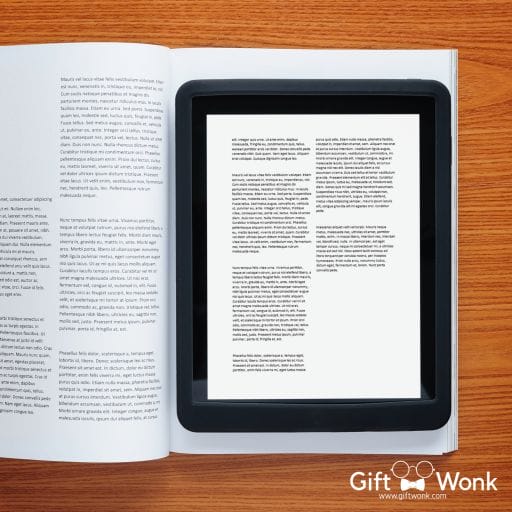
It would cost you more to purchase printed editions (paperback when available) than to purchase an e-reader that costs less than $80
Prices may differ depending on the topic matter and titles. Nonetheless, e-books are typically less expensive than printed copies. The e-reader may pay for itself for some students.
Convenience

Surveys have revealed that e-reader owners read more than they did before purchasing one. One of the main reasons is the ease of having a choice of e-books in their pocket.
When you have an e-reader with you, you may easily read for a few minutes while riding the bus or taking a break between courses. You’re not limited to the one or two books in your backpack if you have an e-reader.
When it comes to academics, reading more is unquestionably beneficial.
Highlighting
You may be hesitant to write notes or highlight passages in traditional paper textbooks for fear of destroying the book’s resell value. If you create a note and then change your mind, your scribblings will fill up the page.
Most e-readers allow you to highlight text and take notes without permanently damaging the e-book.
Social Media
E-reader makers are progressive, including social networking features in their products.
You can use these tools to have discussions about e-books, share your ideas, and make recommendations. Titles can be lent or borrowed in some instances. It’s less difficult than gathering a group of individuals for a study session.
Avoid the Bookstore Queues
Wifi connectivity is accessible on the majority of e-readers. While other students wait in line for hours at the school bookstore, you can shop online and have your purchases instantly appear on your e-reader.
Library Schmibrary
Libraries are always adding to their e-book collections. If you’d rather stay at home than go to the library, an e-reader allows you to borrow many volumes for two weeks without spending a dollar or leaving the dorm.
Even better, there’s no need to return borrowed books to the library, no late fees, and copies remain flawless.
Battery Life
Most e-readers can be used for a month without needing to be recharged. Some e-readers have a battery life of up to two months. That is, unlike a tablet or laptop, you don’t have to charge your gadget every night or remember where you put the charger or USB cable.
Top 5 E-Readers
[wptb id="9356" not found ]Final Thoughts
E-readers are also relatively inexpensive and offer excellent value for money. Choosing the best e-reader for your personal situation is simple if you understand some of the terms and specs.
An upgrade isn’t required for current e-reader customers, but it can make a big impact. If you have trouble finding the light to read in, are bothered by slow page turns or low resolutions, or simply dislike the size of your existing e-book reader, upgrading may be worthwhile.
For a reasonable charge, you can have a professional reader who answers all of your problems.
Frequently Asked Questions
Are e-Readers better than tablets for your eyes?
Most eReaders are meant to be more eye-friendly than laptops, smartphones, and tablets. The majority of possibilities employ e-ink, a form of paper-like display designed to simulate the pages of a book.
E-ink eReaders, unlike LCD screens, do not emit blue light, which can be harmful to the eyes. Of course, before making any decisions about your eye health, please consult your optometrist.
What’s the distinction between an e-Reader and an iPad?
Other than reading books, most eReaders offer limited functionality. Most do not even have wifi. iPads and other similar tablets include additional apps and functionality such as texting and internet access.
If you want a tablet exclusively for reading, most eReaders will suffice. Choose an iPad or something comparable if you want a tablet with more functionality.
What kind of wireless connection is required for your e-reader?
An always-on cellular radio allows you to buy and download books from anywhere, for free, over the air (aside from the cost of the book itself, of course).
Most devices provide wifi as the lowest-cost wireless connection, with 4G cellular data only accessible as part of a more expensive model.
Wifi should work for you as long as you don’t mind waiting till you’re near a hotspot to shop for new books. Some people may still prefer to pay for cellular service in order to purchase a new book while on a long camping trip or relaxing at the beach.
Internal storage capacity is unimportant. Every e-book reader available today can hold more than 1,000 volumes, and some can hold thousands more.
If you have more books, each of the big vendors provides cloud storage, which allows you to download books to your device whenever you need them, as long as you’re connected to a wifi hotspot or anywhere you have a cell signal, if you have a 4G-capable model.
Do e-readers help with eye strain?
Most individuals find that e-readers are considerably simpler to read for extended periods of time than tablets. At least one study supports the notion that e-reader screens do not tire the eyes any more than paper does.
In certain circumstances, e-readers are actually easier to read than paper: you can change the font size at any time, and the edge lighting ensures you’ll never be stuck reading in low light.
What is the best e-reader for library books?
Both Amazon and Kobo offer borrowing books from your local public library via OverDrive, but only Kobo allows you to do it directly on your reader.
After signing in, you can browse and borrow titles directly from the device. If you have a Kindle, you must use a separate computer or your phone to rent books, which will then be sent to your e-book reader over the air.
What is the best e-reader for college textbooks?
If you wish to read your textbooks on an e-reader, you should usually acquire a Kindle. Though the Kobo e-readers can store and show any EPUB-formatted book, the selection of textbooks is somewhat limited.
Amazon features a full textbook marketplace with the ability to rent books. However, not all books are ideally suited for e-readers; if your course or subject demands a lot of back-and-forth turning or if color photos are required, you may want to stick with a print copy.