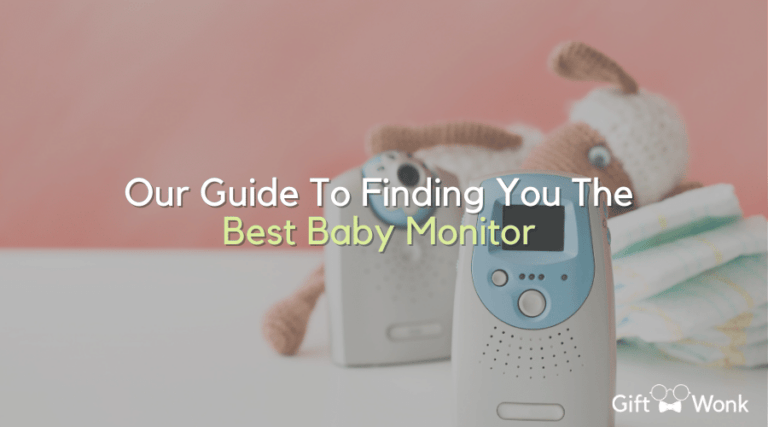!! DISCLAIMER !! This site may contain Amazon & other affiliate links.
This means if you click on one of the product recommendation links, this site may receive a small commission. This is at no extra cost to you and may include exclusive discounts when possible. This helps support this site and allows us to keep making content like this. Thank you for your support!
Our Guide On Finding The Best Gaming Laptop For You
While many PC gamers prefer the desktop, there are occasions when you need something a little more portable. A gaming laptop is a portable gaming rig with the processing capability to play games.
When purchasing a gaming laptop, though, you are searching for more than simple features. You’re staring at an entire computer, complete with a built-in keyboard and display.
We explain all of the choices you’ll need to make when purchasing a gaming laptop so you can acquire the best one for your needs and budget.
Quick Recommendations:
- Get a good GPU: Most games are dependent on GPU, and laptops cannot be upgraded. A decent GPU will ensure that your laptop can run games at high settings for several years.
- Think about updating later: Many gaming laptops, but not all, allow you to upgrade your RAM and storage.
- Choose between resolution and speed: The fastest displays, capable of up to 360 Hz, are now only available in 1920 x 1080 resolution, so a 4K screen will be slower.
- Get a great keyboard: You don’t want to play your games on something mushy or rigid.
- Battery life: very few gaming notebooks can run for 8 hours or more on a single charge, and you’ll need the power supply in any way to achieve the greatest performance.
GPU
While some games use the CPU, the vast majority of games are still GPU-bound, so this is one of the most important considerations when purchasing a gaming notebook. Currently, the majority of gaming notebooks include Nvidia GeForce GTX or RTX GPUs.
The most recent Nvidia graphics cards are the RTX 30-series cards, which range from the RTX 3050 to the RTX 3080 ti. For more performance, AMD offers the Radeon RX 6000M series, which includes the RX 6300M for budget systems, the RX 6700M and 6800M for mainstream and premium systems, and the top-of-the-line RX 6850M XT.
However, we anticipate that a new line of AMD discrete GPUs will be available in laptops later this year.
A word about Max-Q: It’s not always evident on the first RTX 30-series laptops whether they use a Max-Q GPU until you buy it. Find out how to tell if your RTX 30-series laptop has a Max-Q GPU.
The easiest method to assess if an Nvidia GPU will satisfy your needs is to look at the specs, which are increasingly being listed in full by manufacturers.
Entry Level Gaming
If you don’t require to play at the highest settings, an RX 5500M or GTX 3050 will do, allowing you to play most games at middling settings.
A GTX 3060 will provide you with somewhat more power, which we believe is noticeable and well worth the expenditure. A laptop with these cards will cost you between $800 and $1,100, albeit they have recently become slightly more expensive, most likely due to component shortages.
Mainstream Gaming
Nvidia’s GeForce RTX 3060 is an excellent mid-range card that will let you play most games at high settings; however, the RTX 3070 or 3070 Ti will offer you a significant boost.
On the AMD side, the RX 6700M isn’t as powerful as a performer, but it will do the job. Expect laptops with these cards to cost between $1,100 and $1,500, although the component shortage persists.
VR and Highest Settings
An RTX 3070 will let you play almost anything on high settings, whilst the RTX 3080 or RTX 3080 Ti are the most powerful 30-series cards available, allowing for smoother VR and special effects.
These are the cards that will enable you to begin enhancing effects such as Nvidia Gameworks. Laptops like this start at about $2,000 and can cost well over $3000, depending on the extra specifications you require.
However, the new RTX series allows you to play ray-traced video games at higher frame rates. Depending on the settings, an RTX 3070 or RTX 3080 Ti may potentially be sufficient to play 4K games.
Specifications
While the GPU is vital, you should also search for a strong CPU, plenty of RAM, and plenty of storage space.
CPU

Depending on your price, you can obtain a very powerful Core i7 CPU or even an overclockable CPU like the Intel Core i9-12900HK. Laptops with desktop CPUs are also available. However, most games benefit more from a good GPU than a good CPU; thus, a Core i5 processor would suffice.
Consider saving money if you see something older than the most recent Intel 12th Gen Core (model numbers begin with 12) or with less power.
Because CPUs are rarely upgradeable, you’ll only have to make this decision once. Intel’s 12th Generation Core components for mobile were released this year, making them the latest.
RAM
Gaming can be memory taxing, and we recommend 8GB for even typical productivity tasks. If you can, get 16GB of RAM for your gaming computer.
A laptop with a 3050 Ti or GTX 3050 often has 8GB of RAM. Some GTX 3060 or above models will come with 16GB of RAM. If you can’t get a laptop with 16GB of RAM right now, consider upgrading it soon.
Memory is upgradeable in many gaming PCs and laptops, so if you’re handy with a screwdriver, this is an area you might consider improving later.
Storage
Hard drive or SSD for storage? Why not have both? Some low-cost gaming laptops will simply have a hard drive (often 1TB); however, the majority of gaming laptops will additionally contain a tiny SSD to serve as a boot disk. It’s not uncommon to find a 128GB SSD and a 1TB HDD coexisting.
A larger SSD may result in faster loading times, but it may also cost you significantly more money. Make sure you obtain a 7,200-rpm HDD rather than a 5,400-rpm HDD.
Storage, like RAM, is frequently upgradeable in gaming notebooks. You can add a 2TB or larger HDD if you require more space.
Display

Displays are frequently disregarded but are quite significant. If you do not connect your laptop to a monitor, you will see all of your games on the built-in screen.
Size
The majority of gaming laptops have 15- or 17-inch screens, while there are a few large systems with 18-inch panels and a few 14-inch systems. What size you like is a personal choice, but keep in mind that the larger the screen, the larger and heavier the laptop.
Resolution
Never settle for anything less than a 1920 x 1080 monitor. It’s uncommon to come across one with a lower resolution, but if you do, run.
Some gaming laptops have 4K (3840 x 2160) panels, but you may need to adjust some settings, especially if you enable ray tracing. A 1440p middle ground is becoming more common in laptops, which is a fantastic choice.
Refresh Rate
The majority of laptops will have a 1080p resolution and a 60Hz display. And for many gamers, that is more than enough. Higher resolution displays like 2560 x 1440 and 3840 x 2160 are nice, but they frequently max out at 60Hz.
As a result, 1080p may be the best solution for some gamers. Some suppliers offer FHD displays with faster refresh rates, such as 144 Hz, 240 Hz, or even 360 Hz, for better gameplay. You’ll need a powerful GPU and settings that prioritize frame rate over graphical fidelity to take advantage.
Nvidia G-Sync and AMD FreeSync
Some high-end gaming notebooks enable technologies that sync the display with the graphics cards, eliminating screen tearing and ghosting.
Avoid Touch Displays
While not intrinsically terrible, touch screens on gaming notebooks are superfluous (some 2-in-1 models notwithstanding). They drain the battery and can make the display appear too glossy.
OLED
An increasing number of gaming laptops come with OLED displays. The refresh rate is usually slower than that of LED screen displays, but they feature deeper blacks and more brilliant colors. However, some gamers are concerned about the likelihood of burn-in on these panels.
Keyboard

Chiclet keys with LED backlighting are standard on entry-level gaming keyboards. But there’s a lot more to think about:
Key Travel
The depth to which you may press a key. In general, we prefer keys with more than 1.5 millimeters of key travel, and 2mm is even better. This will prevent you from “bottoming out” or touching the keyboard’s frame. Mechanical keys can be found on some of the most costly computers.
Actuation
This is the amount of force required to press a key. We prefer it between 65 and 70 grams, which provides enough resistance without feeling soft.
Macro Keys
Finding macro keys on gaming notebooks is harder than on desktop keyboards, but it’s not impossible. A solid set of programmed macro keys will allow you to execute the most common activities in games quickly. For this, the laptop manufacturer normally provides proprietary software.
Anti-ghosting and N-key Rollover
Two features that can help you perform well in games. Anti-ghosting implies that when you press multiple keys for combinations or perform multiple actions, they all register.
Furthermore, n-key rollover implies that each key is independent of the others and will be registered regardless of whatever other keys are pushed.
Backlighting
While budget gaming laptops do have backlighting, it is usually only red or white. RGB illumination is standard on the top keyboards. Some offer customization by zone (or portion of the keyboard), while others allow customization per key. Some even allow you to modify the lighting based on the game.
Brands
Each gaming laptop manufacturer has its own unique flavor. Some have unique hardware designs, while others focus on specialized software.
Here are a few examples:
- Alienware (Dell) – Alienware has entered the thin and light market with the Alienware m17, but it has also created its own desktop-class powerhouse in the form of the Alienware Area-51m. Dell also manufactures its own entry-level computers.
- Asus – The Republic of Gamers brand from Asus offers some stunning designs. The ROG Gaming Center software communicates hardware information such as temperature, storage, and RAM consumption, while the Armoury Crate application lets you personalize RGB lights. Asus also makes the best AMD laptop we’ve seen, the Zephyrus G14.
- Acer is known for its low-cost hardware, but it has astonished us with innovations such as the ludicrous Predator 21X with a curved display and mechanical keyboard. The PredatorSense app allows you to monitor CPU and GPU utilization as well as change fan speeds.
- HP – HP’s Omen lineup has recently adopted a more refined appearance while yet retaining a gaming aesthetic. The Omen Command Center app provides information on GPU and CPU usage, RAM utilization, and a network booster that enables you to prioritize bandwidth.
- Aorus and Gigabyte – Gigabyte and its sub-brand, Aorus, provide some diversity. Gigabytes are often lower-end and have more color options, whereas Aorus models are elegant and slender. Whichever option you choose, you’ll receive Fusion software for RGB customization. Aorus machines come with Command and Control for simple overclocking.
- Lenovo – Lenovo’s gaming series, Legion, has just been updated to be more minimalist. Instead of developing new software, the company modified its Vantage app to focus on CPU, GPU, RAM, and HDD information, as well as a button to increase fan speeds.
- MSI – MSI’s gaming laptops are often large, black, and red, but the company’s latest Stealth Thin demonstrated that it could also accomplish something more muted. Of course, the characteristic dragon logo will always be visible. MSI includes its Dragon Center software, which was recently redesigned. It enables system monitoring, multiple performance profiles, fan management, and keyboard backlight customization.
- Razer – Did you hear someone say Chroma? Razer’s designs are among the best in the industry, and the company is well-known for its RGB lighting. Razer Synapse enables you to record macros and customize lighting on laptops and accessories.
Battery Life
The quick answer is that you should not expect your gaming laptop to be extremely portable and travel-friendly.
If you use your personal laptop to play games, it is crucial to keep it plugged in to get the most out of your GPU. And if you don’t, your laptop will be lucky to last an hour of gaming.
Most gaming laptops, in our tests, only last a few hours on a charge when performing other chores and never as long as ultraportables without discrete GPUs. It won’t be a gaming laptop if you need something to last 8 hours while working.
Some do last a long time, but at the expense of the display, and you don’t want to spend all of your time playing games on a dark, dim, or inaccurate screen.
Fortunately, an increasing number of gaming laptops are compatible with both barrel chargers and USB Type-C. The latter will not provide enough power for games, but it will suffice for productive tasks.
Top 5 Gaming Laptops
[wptb id="9423" not found ]Final Thoughts
When purchasing a gaming laptop, choose one that will last you several years. If you have the budget to splurge, get a mid-range to high-end GPU, while a better card would definitely provide better performance. This decision is more crucial than RAM and CPU, though you should consider both.
The most likely upgradeable component is storage, although more is desirable because games eat up a lot of space.
Decide whether you want high resolutions or faster displays, and think about what applications will be useful to you, but keep in mind that you won’t get fantastic battery life. The way all of these things interact impacts how well a gaming notebook performs.
Regardless of which one you choose, we guarantee that one of our recommendations below will allow you to delve into your favorite games, from the best inexpensive PC games to the best laptop games and the greatest PC games – all without tethering you to a desk.
Frequently Asked Questions
What characteristics distinguish an excellent gaming laptop?
At the very least, you’ll need a gaming laptop that can handle the most recent game releases, whether they’re AAA or games that demand lower visual settings.
You should ideally get a gaming laptop with a respectable graphics card – it doesn’t have to be as powerful as the Nvidia GeForce RTX 3070, which can play the most graphically crazy intense games at the highest settings, but you’ll want one that can play any and all games you might play.
RAM is also important in the best gaming laptops since it ensures that there are no performance difficulties with the laptop. You don’t want your game to splutter or stall in the middle of crucial action sequences or cutscenes, so you’ll need a gaming laptop with lots of RAM to handle such high-intensity games.
The size of the screen should also be considered when selecting a gaming laptop. If you appreciate having the largest screen possible to see as much of your game as possible, you’ll want something larger, ideally between 16 and 17.3 inches.
If you don’t mind having a standard-sized screen, you might be able to get away with a gaming laptop with a screen size ranging from 14 to 15.6 inches.
If you travel frequently, you should think about how heavy the gaming laptop is and any necessary attachments. If you travel frequently, make sure your gaming laptop has a good battery life; otherwise, you’ll be walking from outlet to outlet on your journey.
What amount of RAM do I require for gaming?
Many gaming laptops come included with 8GB DDR4 memory, which is the bare minimum these days. However, that may not be sufficient for a quick performance.
If you plan on playing a lot of demanding AAA titles, at least 16GB of RAM is suggested for the best experience. If you can afford it, 32GB RAM will provide you with the smoothest, most immersive experience.
Is it worth it to get a gaming laptop?
Absolutely. Because mobile devices are becoming smaller and more powerful, gaming PCs are no longer incomparable.
If you need something small and/or portable that is also powerful enough to play your favorite games, whether they are simple or graphically demanding, one of the best gaming laptops is worth considering.